The LP-1502 is a powerful‚ IP-based System Control Processor designed to modernize security systems with end-to-end encryption‚ controlling up to 64 doors and 240‚000 card capacities.
1.1 Overview of the LP-1502 and Its Role in Access Control Systems
The LP-1502 is a cutting-edge‚ IP-based System Control Processor built on the Authentic Mercury platform‚ designed to modernize and enhance access control systems. It serves as a central hub for managing access‚ alarms‚ and scheduled operations seamlessly. With the ability to control up to 64 doors and support for 240‚000 card credentials‚ the LP-1502 is ideal for large-scale security installations. Its dual-card reader interfaces allow for efficient control of physical barriers‚ while its Ethernet and USB connectivity ensure reliable communication. The LP-1502 is designed to replace legacy panels‚ offering a straightforward migration process. Its robust features‚ including end-to-end encryption and real-time monitoring‚ make it a versatile and secure solution for modern access control needs. This intelligent controller streamlines security management‚ providing a comprehensive and scalable system.
1.2 Key Features and Capabilities of the LP-1502
The LP-1502 is equipped with advanced features that make it a robust solution for access control systems. It supports up to 64 doors and 240‚000 card credentials‚ ensuring scalability for large installations. Built on the Authentic Mercury platform‚ it provides end-to-end encryption‚ securing all communications and data. The controller includes eight inputs for monitoring door contacts‚ exit buttons‚ and alarms‚ along with four Form-C relay outputs for door strikes or signaling. It also features dual reader interfaces and supports both Ethernet and USB connectivity for flexible communication. Additionally‚ the LP-1502 is designed for easy migration from legacy systems‚ with a compact footprint and user-friendly installation process. Its integration with Doors.NET and real-time monitoring capabilities further enhance its functionality‚ making it a comprehensive and secure access control solution.
Hardware Specifications and Requirements
The LP-1502 operates on 12-24V DC‚ featuring Ethernet‚ USB‚ 8 inputs‚ and 4 Form-C relays. Built on Linux Embedded OS for reliable performance and security.
2.1 Power Requirements for the LP-1502 Controller
The LP-1502 controller requires a stable power supply of 12 to 24V DC for optimal operation. It is designed to operate efficiently within this voltage range‚ ensuring reliable performance. The system is equipped with built-in surge protection to safeguard against power fluctuations. For larger installations‚ the controller can be paired with external power distribution modules to manage multiple doors and accessories. Proper power configuration is critical to maintain system functionality and data integrity. Always refer to the installation manual for specific wiring instructions and recommendations on power supply units. Ensuring the correct voltage and current ratings will prevent hardware damage and guarantee long-term system reliability.
2.2 Input/Output Configurations and Connectivity Options
The LP-1502 controller offers versatile input/output configurations to support a wide range of access control and security applications. It features 8 inputs for monitoring door contacts‚ exit push buttons‚ and alarm triggers‚ while 4 Form-C relay outputs enable control of door strikes‚ alarms‚ and auxiliary devices. Connectivity options include a 10/100Base-TX Ethernet port for network communication and a Micro USB port for local configuration. The controller also supports integration with external systems via its expandable architecture‚ allowing it to manage up to 64 doors and 240‚000 card credentials. This flexibility ensures seamless integration with modern access control systems‚ making it suitable for both small and large-scale installations. The system’s connectivity options are designed to enhance scalability and performance.
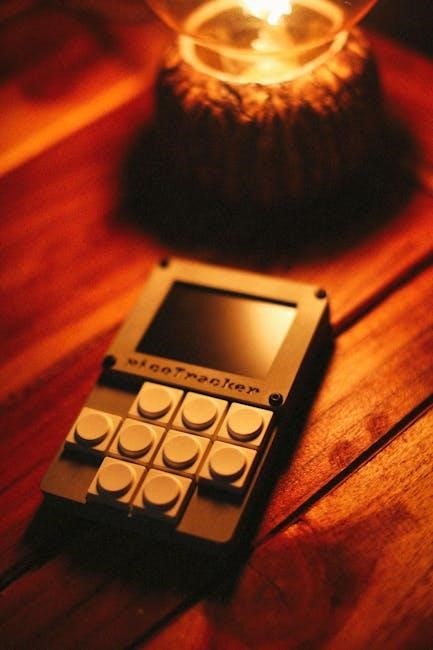
Installation and Configuration
The LP-1502 installation is straightforward‚ with hardware setup and software integration streamlined for ease. Designed to replace legacy panels‚ it ensures a smooth migration process.
3.1 Step-by-Step Installation Guide for the LP-1502
Begin by unpacking the LP-1502 controller and ensuring all components‚ including the power supply and distribution module‚ are included. Mount the unit in a secure location‚ following the provided mounting template for accurate placement. Connect the 12/24V DC power supply to the F8P distribution module‚ ensuring proper wiring to avoid electrical issues. Configure the DIP switches according to the desired settings‚ such as enabling the default login account. Power on the device and wait for initialization. Access the default login credentials‚ which are active for five minutes‚ and immediately create a secure user account. Refer to the manual for detailed wiring diagrams and configuration steps. Complete the setup by integrating with your access control system and testing all functionalities.
3.2 Configuring the LP-1502 for Network and System Integration
Connect the LP-1502 to your network via the 10/100Base-TX Ethernet port or Micro USB 2.0 for initial setup. Use the Controller Web Configuration Tool to configure IP settings‚ subnet masks‚ and gateways. Enable data encryption for secure communication‚ ensuring compliance with security protocols. Integrate the LP-1502 with access control systems like Synergis ACS for seamless functionality. Configure user accounts and access privileges through the web interface. Refer to the manual for detailed steps on network configuration and system integration. Ensure all settings are tested to confirm proper connectivity and functionality before final deployment.
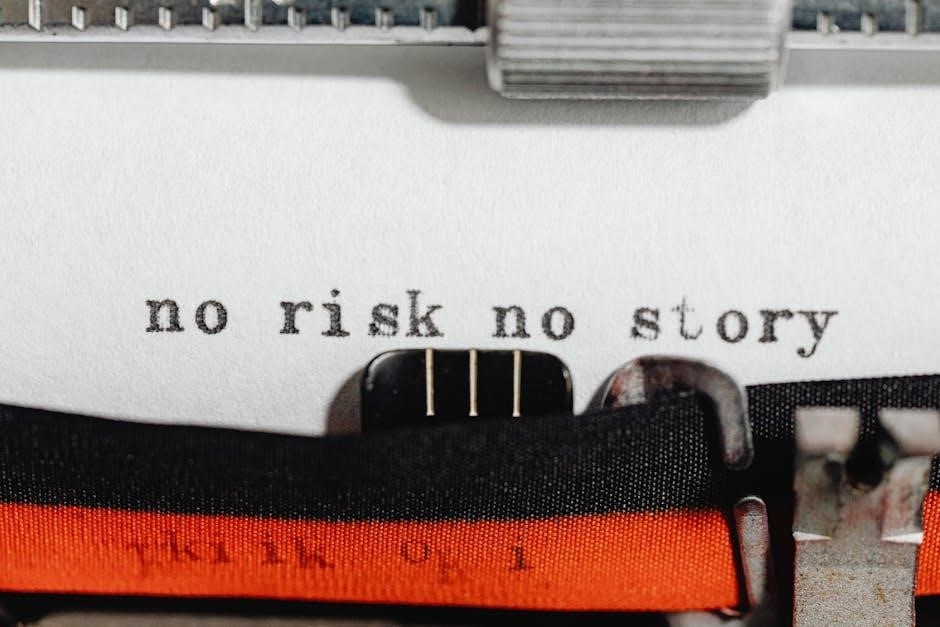
Security Features and Data Encryption
The LP-1502 features robust security with end-to-end encryption‚ secure communication protocols‚ and advanced access control‚ ensuring data protection‚ compliance‚ and user authentication.
4.1 End-to-End Encryption and Secure Communication Protocols
The LP-1502 employs advanced end-to-end encryption to ensure all data transmitted between devices and the central system remains secure. Communication protocols are protected using robust encryption methods‚ safeguarding sensitive information from unauthorized access. The system supports secure communication via Ethernet or USB ports‚ with optional encryption enabled for host communication. This ensures that data integrity is maintained throughout the network. Additionally‚ the LP-1502 complies with industry standards for secure data transmission‚ providing a reliable and trustworthy access control solution. These features are designed to protect against cyber threats and ensure that all transactions‚ including user credentials and access events‚ are encrypted and securely transmitted.
4.2 Managing User Accounts and Access Privileges
The LP-1502 allows for robust management of user accounts and access privileges‚ ensuring secure and customizable control over system operations. Administrators can define multiple user roles with varying levels of access‚ ensuring that only authorized personnel can perform specific tasks. The system supports the creation of unique user accounts‚ each with distinct permissions tailored to operational needs. Additionally‚ the default login account must be secured by defining user accounts promptly‚ as it remains active for a limited time after initial setup. This feature enhances security by preventing unauthorized access. The LP-1502 also provides tools for monitoring and updating user privileges‚ ensuring that access control remains aligned with organizational requirements. This centralized management capability simplifies maintaining system security and compliance.
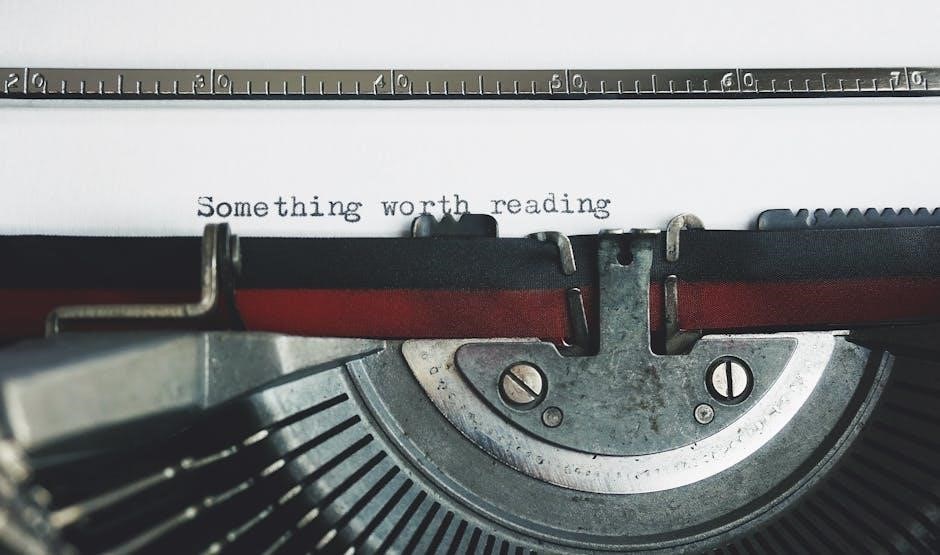
Troubleshooting Common Issues
The LP-1502 system includes diagnostic tools to address hardware and software issues‚ ensuring swift resolution of common problems like connectivity failures or access control malfunctions.
5.1 Diagnosing and Resolving Hardware-Related Problems
Identifying hardware issues with the LP-1502 involves checking power supply‚ connectivity‚ and component functionality. Ensure the unit receives 12-24 V DC power and all cables are securely connected. If doors fail to unlock‚ inspect relay outputs and wiring for faults. Verify input configurations for door sensors and alarm triggers. Use diagnostic tools to monitor LED status indicators‚ which signal power‚ communication‚ and system errors. Reset the controller or restore default settings if issues persist. Consult the manual for detailed troubleshooting steps and replace faulty components as needed to maintain system reliability and performance. Regular maintenance ensures optimal operation and prevents hardware-related downtime. Always refer to the official LP-1502 manual for advanced diagnostic procedures and repair guidelines.
5.2 Addressing Software and Connectivity Issues
Resolving software and connectivity issues with the LP-1502 involves verifying network configuration and firmware updates. Ensure the controller is connected to the network via Ethernet or USB‚ with proper IP settings and subnet masks. Restart the device if communication errors occur. Check for firmware updates and install the latest version using the provided web tools or USB interface. Verify host communication ports are open and encryption settings are correctly configured; Test connectivity by pinging the controller’s IP address. If issues persist‚ review system logs for error messages and reset the device to factory defaults if necessary. Consult the LP-1502 manual for detailed troubleshooting guides and contact technical support for further assistance.

Warranty and Technical Support
The LP-1502 is backed by a 12-month warranty. Technical support includes online resources‚ manuals‚ and direct assistance for troubleshooting and system optimization.
6.1 Warranty Information for the LP-1502 Controller
The LP-1502 Controller is backed by a 12-month warranty from the date of purchase‚ covering defects in materials and workmanship. During this period‚ the manufacturer will repair or replace defective components at no additional cost to the user. The warranty does not cover damage caused by misuse‚ unauthorized modifications‚ or failure to follow installation guidelines. To activate the warranty‚ users must register the product within 30 days of purchase. For detailed terms and conditions‚ refer to the official warranty documentation provided with the device or available on the manufacturer’s website. This warranty underscores the manufacturer’s commitment to delivering reliable and durable access control solutions.
6.2 Accessing Technical Support and Resources
For assistance with the LP-1502 Controller‚ users can access comprehensive technical support resources. The manufacturer provides detailed user manuals‚ installation guides‚ and troubleshooting documents on their official website. Additionally‚ a dedicated support portal offers FAQs‚ software updates‚ and technical bulletins to address common issues. Customers can contact the support team via phone or email for personalized assistance. Registered users also gain access to exclusive resources‚ including advanced configuration tools and training materials. The manufacturer ensures prompt and reliable support to minimize downtime and optimize system performance. By leveraging these resources‚ users can efficiently resolve issues and maximize their use of the LP-1502 Controller.
The LP-1502 System Control Processor offers advanced security‚ scalability‚ and reliability‚ making it a robust solution for modern access control systems. Its performance and adaptability ensure long-term value.
7.1 Summary of the LP-1502’s Value and Performance
The LP-1502 System Control Processor is a high-performance‚ scalable solution for modern access control systems‚ offering exceptional value through its advanced features and reliability. Designed to manage up to 64 doors and 240‚000 cardholders‚ it ensures secure and efficient access control. Built on a Linux-based platform‚ it provides end-to-end encryption‚ ensuring data integrity and system security. Its ability to integrate seamlessly with existing infrastructure and replace legacy systems makes it a cost-effective and future-proof investment. With real-time monitoring‚ alarm management‚ and scheduled operations‚ the LP-1502 delivers unparalleled control and flexibility‚ making it a cornerstone of modern security systems. Its robust design and user-friendly configuration tools further enhance its value‚ ensuring optimal performance for years to come.
7.2 Future Updates and Enhancements
The LP-1502 is expected to receive regular software updates to enhance performance and security. Future updates may include advanced encryption protocols‚ improved integration with emerging technologies like AI and IoT‚ and expanded support for more devices. Hardware enhancements could involve new connectivity options and energy-efficient designs. The manufacturer is committed to continuous innovation‚ ensuring the LP-1502 remains a cutting-edge solution in access control. These updates will be designed to maintain backward compatibility‚ allowing seamless transitions for existing users. By staying ahead of industry trends‚ the LP-1502 will continue to meet evolving security and operational needs‚ solidifying its position as a reliable and forward-thinking access control system.
