The Nikon Coolpix P500 is a compact digital camera designed for versatility and ease of use, offering excellent image quality, robust zoom capabilities, and intuitive controls.
1.1 Product Overview
The Nikon Coolpix P500 is a compact digital camera featuring a 12.1-megapixel CMOS sensor, 36x optical zoom, and HD video recording capabilities. Designed for versatility, it balances ease of use with advanced features, making it ideal for both casual shooters and photography enthusiasts. Its compact design and intuitive controls ensure portability while delivering high-quality images across various settings.
1.2 Key Features and Benefits
The Nikon Coolpix P500 boasts a 36x optical zoom, capturing detailed distant subjects effortlessly. Its 12.1MP CMOS sensor ensures sharp images, even in low light. The camera also features HD video recording, scene modes, and advanced autofocus for precise subject tracking. These features make it a versatile choice for photographers seeking quality and functionality in a compact design.
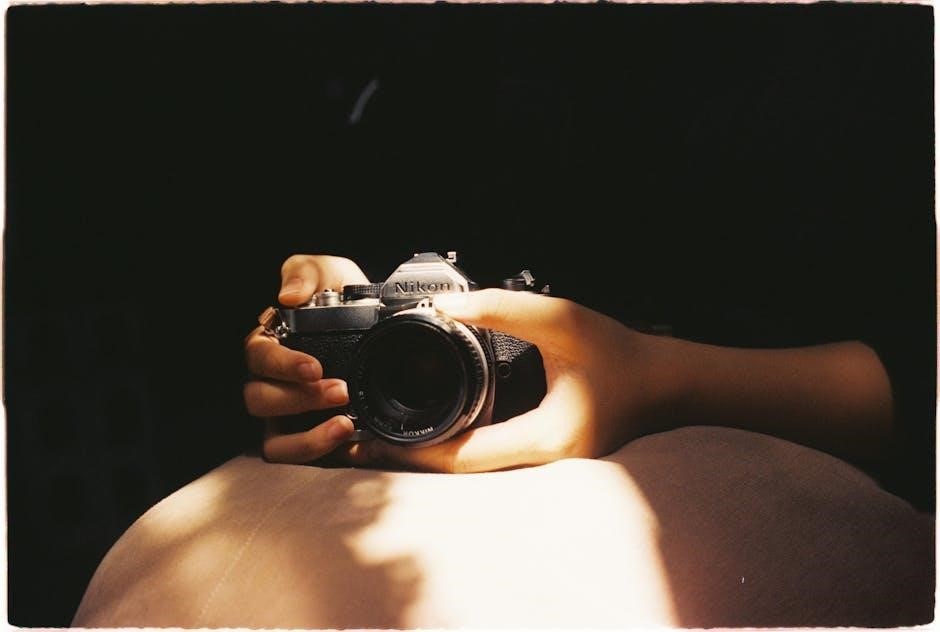
Getting Started with Your Nikon Coolpix P500
Unbox, charge, and set up your camera for the first time. Explore essential features and settings to begin capturing stunning images effortlessly with ease.
2.1 Unboxing and Initial Setup
Unboxing the Nikon Coolpix P500 reveals the camera, battery, charger, USB cable, and wrist strap. Insert the battery, charge it fully, and install the memory card. Power on the camera, set the language, date, and time. Familiarize yourself with the camera’s exterior, including the mode dial, zoom lever, and LCD screen for a smooth start.
2.2 Charging the Battery and First Use
Charge the battery using the provided charger until the indicator turns green. Insert the battery into the camera, ensuring it clicks securely. Turn on the camera and follow the on-screen prompts to set language, date, and time. Familiarize yourself with the control layout and menu system. Ensure the battery is fully charged before first use to avoid interruptions during initial setup and exploration of features.

Key Features and Specifications
The Nikon Coolpix P500 features a 12.1MP CMOS sensor, 36x optical zoom, 7.5 cm LCD screen, and full HD video recording, offering versatility for photographers of all levels.
3.1 Image Sensor and Processor
The Nikon Coolpix P500 is equipped with a high-performance 1/2.3-inch CMOS image sensor, delivering 12.1 effective megapixels. Paired with Nikon’s EXPEED C2 image processing engine, it ensures vivid color reproduction, reduced noise, and enhanced low-light performance, making it ideal for capturing sharp and detailed images across various lighting conditions with improved speed and efficiency.
3.2 Lens and Zoom Capabilities
The Nikon Coolpix P500 features a 36x optical zoom NIKKOR ED glass lens, offering a wide-angle to telephoto range of 22.5-810mm (35mm equivalent). The lens delivers sharp images with reduced chromatic aberration. Additionally, it supports an 81x Dynamic Fine Zoom, allowing for extreme close-ups while maintaining decent image quality, making it ideal for capturing distant subjects with precision and clarity in various shooting scenarios.
3.3 Display and Other Hardware Features
The Nikon Coolpix P500 features a 3-inch LCD display with 921,000 dots, offering crisp and vibrant image previews. The screen includes an anti-glare coating for better visibility in bright conditions. Additional hardware features include a built-in flash, HDMI output, and compatibility with SD, SDHC, and SDXC memory cards. The camera also supports external microphone connectivity, enhancing audio quality during video recording, and is powered by a rechargeable EN-4 battery, ensuring reliable performance for extended shooting sessions.

Shooting Modes Explained
The Nikon Coolpix P500 offers various shooting modes, including Auto Mode for simplicity, Program, Aperture, Shutter, and Manual Modes for advanced control, plus Scene Modes and creative effects.
4.1 Auto Mode for Beginners
The Nikon Coolpix P500’s Auto Mode simplifies photography for beginners, automatically adjusting settings like exposure, focus, and white balance. This user-friendly feature ensures sharp, well-lit images with minimal effort, allowing new users to focus on composition and capturing moments. It’s an ideal starting point for learning photography basics before exploring more advanced modes.
4.2 Program, Aperture, Shutter, and Manual Modes
Program Mode offers advanced auto shooting with adjustable settings. Aperture Priority (A/Av) controls depth of field via f-stop adjustments. Shutter Priority (S/Tv) manages motion effects by setting shutter speed. Manual Mode (M) provides full control over aperture, shutter, and ISO for creative photography. These modes cater to intermediate and advanced users, allowing precise customization to achieve desired visual effects in various lighting conditions.
4.3 Scene Modes and Special Effects
Scene Modes optimize settings for specific scenarios like landscapes, portraits, and low-light conditions. Special Effects, such as sepia, black-and-white, and selective color, add artistic flair. These modes simplify photography for beginners while offering creative flexibility. The camera automatically adjusts settings based on the selected mode, ensuring great results without manual adjustments, making it ideal for capturing moments with ease and creativity.
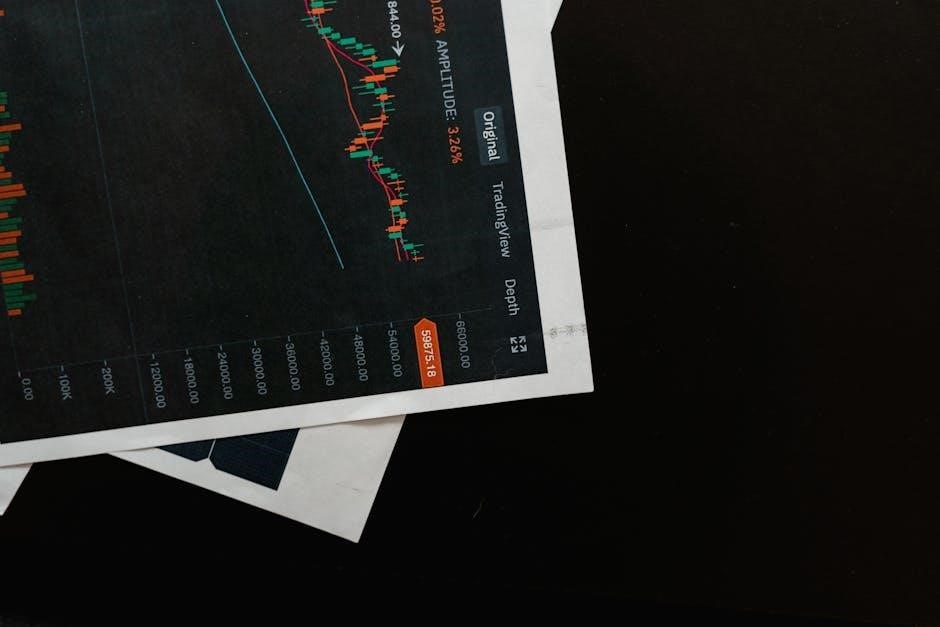
Customizing Your Camera Settings
Customize your Nikon Coolpix P500 to suit your preferences by adjusting settings like white balance, ISO, autofocus, and metering modes for enhanced control and creativity in photography.
5.1 Navigating the Menu System
Navigating the Nikon Coolpix P500’s menu system is straightforward. Use the multi-selector to scroll through tabs like Shooting, Setup, and Retouch. Press the OK button to select options. The zoom lever allows quick access to ISO and white balance settings. Customize the menu to display frequently used options for efficiency. The menu is user-friendly, with clear labels and logical organization, making it easy to adjust settings to suit your photography needs.
5.2 Adjusting White Balance and ISO Settings
Adjusting white balance on the Nikon Coolpix P500 ensures accurate color reproduction. Use the multi-selector to choose from presets like Auto, Daylight, or Cloudy. For ISO settings, access the menu via the zoom lever and select from Auto or manual modes (ISO 160-6400). Lower ISOs are ideal for bright lighting, while higher ISOs suit low-light conditions. Customize these settings to enhance image quality in various environments.
5;3 Understanding Autofocus and Metering Modes
The Nikon Coolpix P500 offers advanced autofocus options, including Face Priority AF for portraits and Subject Tracking AF for dynamic shots. Metering modes like Matrix, Center-Weighted, and Spot enable precise light measurement. Adjust these settings via the menu system to optimize focus and exposure, ensuring sharp images and balanced lighting in diverse shooting conditions for professional-quality results.

Advanced Shooting Techniques
Master advanced techniques like burst mode, video recording, and time-lapse photography to capture dynamic moments with precision and creativity, enhancing your photography skills with the P500.
6.1 Using Burst Mode for Continuous Shooting
The Nikon Coolpix P500’s burst mode allows for continuous shooting, capturing multiple images in quick succession. Ideal for action or wildlife photography, it enables you to freeze dynamic moments. Activate burst mode via the camera menu or a designated button. The camera shoots at a frame rate of up to 8 fps in burst mode, ensuring sharp images of moving subjects. Adjust autofocus settings for continuous tracking, and use a high-speed memory card for optimal performance. This feature enhances your ability to capture fleeting moments with precision and clarity.
6.2 Recording Video and Using Movie Mode
The Nikon Coolpix P500 allows high-quality video recording in HD resolution, capturing vibrant details and stereo sound. Access movie mode via the mode dial or menu system. Press the OK button to start recording. Stabilization helps reduce camera shake, and zoom can be adjusted during filming. Use a tripod for stability and ensure sufficient memory card space for longer clips. This feature is ideal for documenting events or creating cinematic content.
6.3 Time-Lapse and Interval Shooting
The Nikon Coolpix P500 offers time-lapse and interval shooting modes, perfect for capturing dynamic scenes like sunsets or traffic. Access these modes via the menu system under shooting modes. Set the interval and number of shots to create stunning sequences. Use a tripod for stability and ensure ample memory card space. This feature is ideal for creative and patience-rewarding photography projects, allowing users to condense time into captivating visuals.

Maintaining Your Camera
Regularly clean the lens and camera exterior to prevent damage. Manage battery life by charging appropriately and store securely. Update firmware for optimal performance and longevity.
7.1 Cleaning the Lens and Camera Exterior
Regular cleaning prevents damage and ensures optimal performance. Use a soft, dry cloth to wipe the lens and camera body. Avoid harsh chemicals or abrasive materials. For stubborn smudges, lightly dampen the cloth with distilled water. Never touch the lens surface with your fingers. Turn off the camera before cleaning. Use Nikon-approved cleaning solutions for best results. Handle the camera with care to maintain its durability and functionality.
7.2 Managing Battery Life and Storage
Optimize battery performance by using Nikon-approved batteries and charging them fully before first use. Avoid extreme temperatures and drain the battery to 1% occasionally to calibrate it. Store unused batteries in a cool, dry place. Turn off the camera when not in use to conserve power. Regularly clean battery contacts to ensure proper connection and reliability. Always use the provided charger for safe and efficient charging.
7.3 Updating Software and Firmware
Regularly update your Nikon Coolpix P500’s software and firmware to ensure optimal performance. Use Nikon-approved accessories and follow the instructions in the user manual. Download updates from Nikon’s official website, and complete the process with a fully charged battery. Avoid interrupting the update process to prevent potential damage. Always verify the authenticity of firmware sources to maintain camera functionality and security.

Troubleshooting Common Issues
Troubleshoot common issues like camera malfunction or error messages by consulting the user manual. Identify symptoms, perform resets, or contact Nikon support for professional assistance.
8.1 Resolving Common Problems
Common issues with the Nikon Coolpix P500 include error messages, camera malfunction, or poor image quality. Check the battery, ensure proper accessory usage, and reset settings if needed. Consult the manual for troubleshooting steps or contact Nikon support for professional assistance. Regular firmware updates and proper maintenance can prevent many issues, ensuring optimal performance and extending the camera’s lifespan.
8.2 Understanding Error Messages
Understanding error messages on the Nikon Coolpix P500 is crucial for resolving issues. Common errors include “CARD ERROR” or “MEMORY FULL,” indicating storage problems. Others like “TURN OFF CAMERA AND TURN ON AGAIN” suggest temporary malfunctions. Always refer to the manual for specific error explanations. If issues persist, contact Nikon support for professional assistance. Regular firmware updates can also help prevent or fix error-related problems effectively.
8.3 Resetting to Factory Settings
Resetting the Nikon Coolpix P500 to factory settings can resolve persistent issues. Access the menu, navigate to the setup or wrench icon, and select “Reset.” Confirm to restore default settings, which erases custom configurations. Use this as a last resort for unresolved problems. Ensure all important settings are noted before proceeding. For detailed steps, refer to the user manual or Nikon support resources.

Compatible Accessories
The Nikon Coolpix P500 supports various accessories, including Nikon brand batteries, chargers, and memory cards, ensuring optimal performance and compatibility for enhanced photography experiences.
9.1 Nikon Brand Accessories
Nikon offers a range of genuine accessories for the Coolpix P500, including high-quality batteries, chargers, memory cards, and camera cases; These accessories are designed to ensure optimal performance and durability, enhancing your photography experience. Using Nikon brand accessories guarantees compatibility and maintains the camera’s high standards, providing reliable support for capturing stunning images.
9.2 Third-Party Accessories and Compatibility
While Nikon brand accessories are recommended, third-party options can also be compatible with the Coolpix P500. These include memory cards, tripods, and protective cases from trusted brands. Ensure compatibility by checking specifications, as some third-party items may not fully integrate with the camera’s features. Always verify reviews and manufacturer compatibility to maintain optimal functionality and avoid potential issues with performance.

Accessing the User Manual
Access the Nikon Coolpix P500 user manual online or via the Nikon Manual Viewer app. Download the PDF reference manual for detailed instructions and multilingual support.
10.1 Downloading the Reference Manual
The Nikon Coolpix P500 reference manual is available in PDF format, offering comprehensive guidance in multiple languages. Visit the official Nikon website or use the Nikon Manual Viewer app to download it. Ensure your device has sufficient storage and a PDF reader installed for easy access and offline use.
